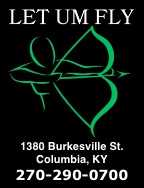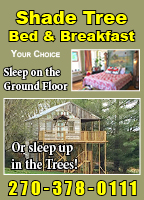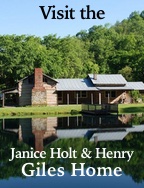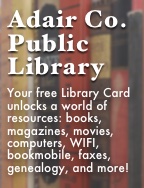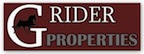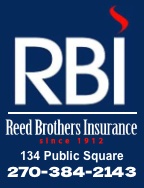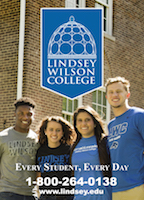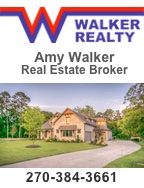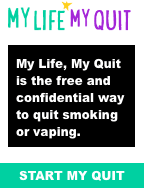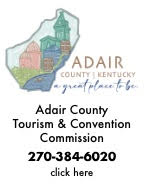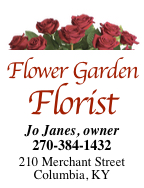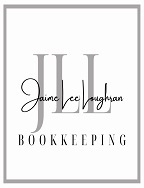| ||||||||||
Dr. Ronald P. Rogers CHIROPRACTOR Support for your body's natural healing capabilities 270-384-5554 Click here for details 


Columbia Gas Dept. GAS LEAK or GAS SMELL Contact Numbers 24 hrs/ 365 days 270-384-2006 or 9-1-1 Call before you dig Visit ColumbiaMagazine's Directory of Churches Addresses, times, phone numbers and more for churches in Adair County Find Great Stuff in ColumbiaMagazine's Classified Ads Antiques, Help Wanted, Autos, Real Estate, Legal Notices, More... 
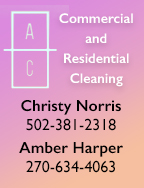
|
KSP sends Tips on keeping kids safe while browsing the Internet These tips were sent as a part of an earlier story. We thought they are so basically important to parenting, grandparenting, and protecting the village that they are posted in a short, easy to read, stand-alone but linked story. Comments are welcome. -CM Related: KSP Arrests Seven Across the State for Internet Related Crimes Tpr.Michael Webb, Public Affairs Branch Kentucky State Police, Frankfort, KY During this time of year, technology-related devices are commonly purchased as gifts for the upcoming holidays. Following are some general guidelines to help keep kids safe: Tips For Keeping Kids Safe Online. Browsing the Internet
- TPR Michael Webb This story was posted on 2012-12-19 04:23:35
Printable: this page is now automatically formatted for printing.
Have comments or corrections for this story? Use our contact form and let us know. More articles from topic Technology News:
Green/Link: 1st NetZero senior citizens center opens in Texas Tech Link: Net-Zero Energy House in Maryland Surfing Safely Online for Seniors at AC Library July 19, 2012 Link: Evidence of God Particle claimed Bookmark us on your Kindle, iPhone, Android Bluegrass Cellular Expands High-speed Coverage in Adair County Tech: Needs to know how to save data on Zip disks Tech & Book/Links: iPads in classroom; KY Libraries Unbound The low income internet program is national TechLink: Poor income New York Families get low cost internet View even more articles in topic Technology News |


|
||||||||
|
| ||||||||||
|
Quick Links to Popular Features
Looking for a story or picture? Try our Photo Archive or our Stories Archive for all the information that's appeared on ColumbiaMagazine.com. | ||||||||||
|
Contact us: Columbia Magazine and columbiamagazine.com are published by Linda Waggener and Pen Waggener, PO Box 906, Columbia, KY 42728. Please use our contact page, or send questions about technical issues with this site to webmaster@columbiamagazine.com. All logos and trademarks used on this site are property of their respective owners. All comments remain the property and responsibility of their posters, all articles and photos remain the property of their creators, and all the rest is copyright 1995-Present by Columbia Magazine. Privacy policy: use of this site requires no sharing of information. Voluntarily shared information may be published and made available to the public on this site and/or stored electronically. Anonymous submissions will be subject to additional verification. Cookies are not required to use our site. However, if you have cookies enabled in your web browser, some of our advertisers may use cookies for interest-based advertising across multiple domains. For more information about third-party advertising, visit the NAI web privacy site.
| ||||||||||